Ragnarok Online 2 Registration Guide
Friday, August 17, 2007
1. REQUIREMENTS -What you need.
- Internet Explorer 6 or above
- Korean Social Security Number or KSSN
- Korean Characters Support (for windows)
If you think you have all those required, then proceed to step 2.
2. Open your Internet Explorer and proceed to Global Playground Gravity page.
3. Accept its agreement by checking on the box followed by click on the (accept) blue button.
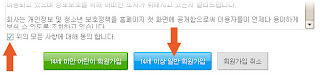 4. KSSN and Name.
4. KSSN and Name.You will then prompted to enter your KSSN together with its name.

5. The Form.
Using google.com you can search for any information e.g. company details, zip code, city, etc.
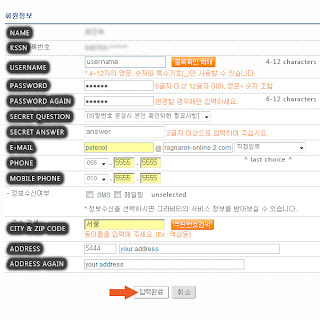 6. Finishing the registration.
6. Finishing the registration.Click on the button showed in the screenshot to finalized the registration.
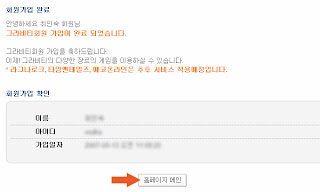 7. That's It!
7. That's It!You will then receive an email confirming that you have been registered.





















Leave your response